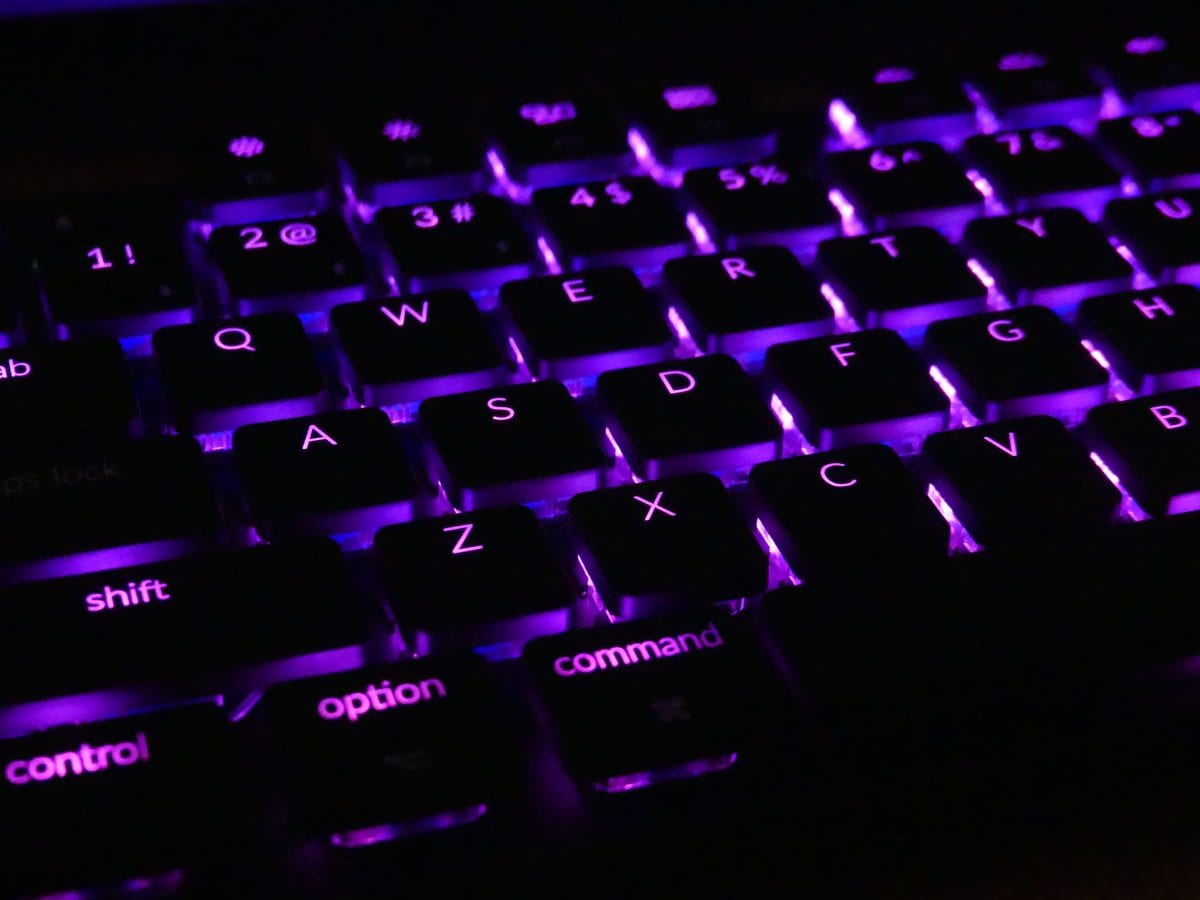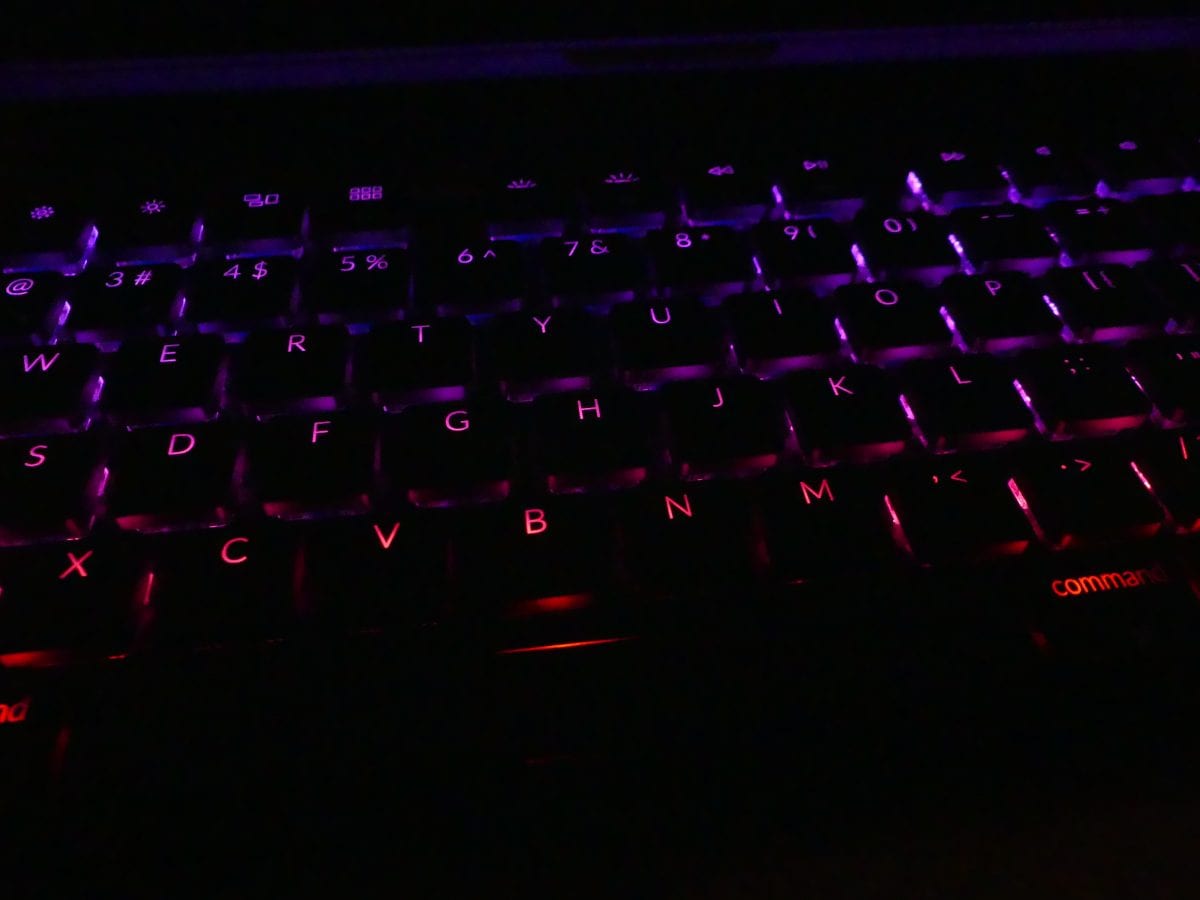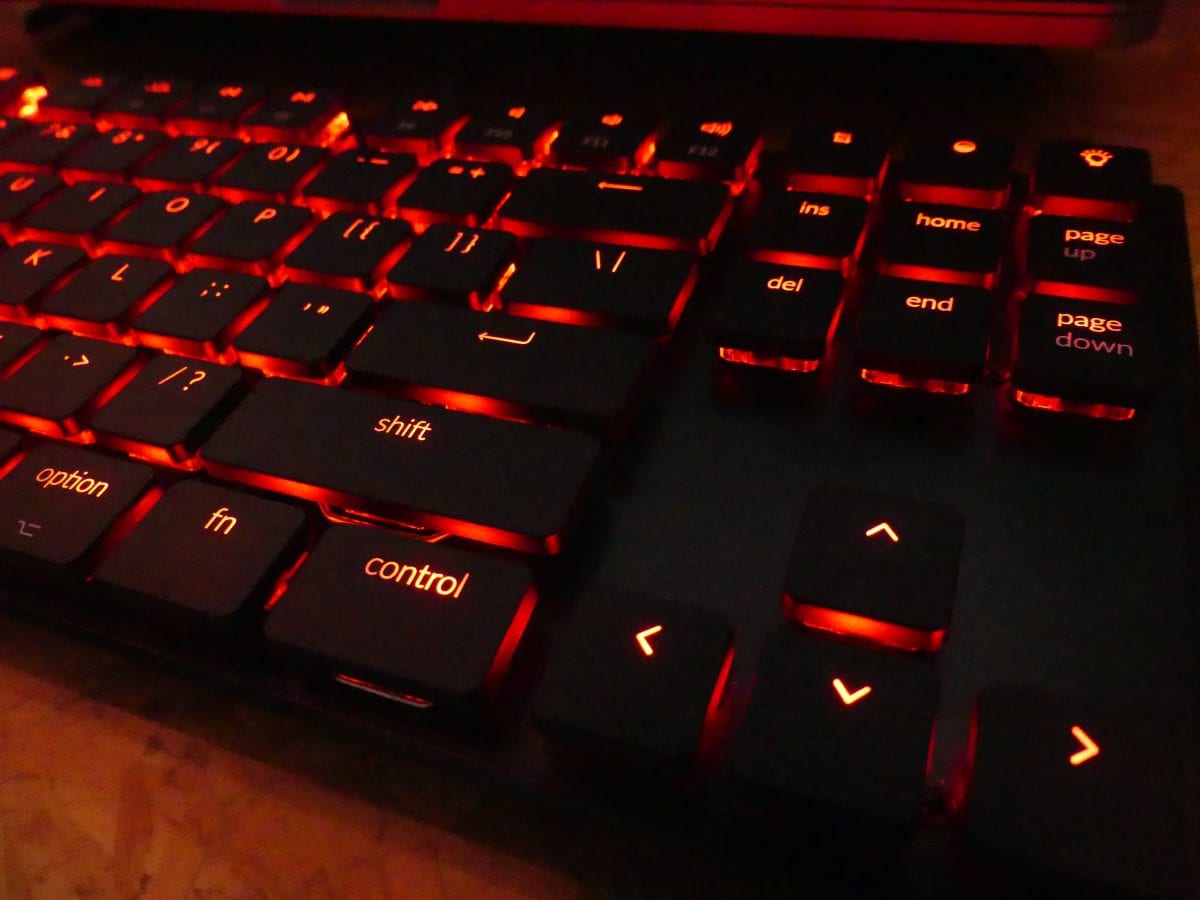Apple keyboards suck. Upgrading from my 2015 Macbook Pro to the 2018 model the keyboard certainly didn’t feel like an improvement, it’s horrible. I’ve been looking for a desktop replacement for AGES and with the Keychron K1, I think I’ve found it.
(Scroll to the end for your 10% discount on all Keychron orders) 😉
Apple’s desktop Magic keyboard is not quite as bad as the built-in monstrosity in the Macbook Pro but it’s still far from good. Using my Macbook mostly in a desktop setup with an additional screen, I’d also been tempted by the Logitech Craft but was put off by the multi-platform keys (I don’t want windows keys playing any part in my Mac setup, which ultimately ruled out all the Logitech options).
For almost 6 months I had settled on the Editorskeys Black backlit keyboard and it’s a perfectly nice keyboard but its membrane keys still left me a little unsatisfied. It would do but I was still searching for something else and I wasn’t even quite sure what that was.
I had liked the idea of a mechanical keyboard but there didn’t seem to be any Mac-specific ones out there and certainly none that were backlit, a feature of my Macbook Pro and my Editorskeys board that I wasn’t prepared to lose. I’d noticed various gaming peripheral brands bringing out RGB mechanical keyboards, even some “low-profile” ones that looked great but didn’t offer Mac layouts.
Then as if the keyboard gods had been monitoring my search history, it looked like my dream keyboard might actually exist. As an avid subscriber to Unbox Therapy’s YouTube channel, It certainly piqued my interest to see that Lew had got hold a pre-production version of a keyboard from “Keychron.”
This was a review of their K1 keyboard which when recorded was I believe still a yet unfunded Kickstarter campaign. Their proposed K1 was a low profile, Mac layout, wireless, mechanical keyboard! And it would even be available RGB backlit…. Sign. Me. Up!!!
It’s not an especially glowing review as Lew is clearly a fan of traditional chunky key mechanical keyboards but it was enough for me, it was exactly what I was looking for.
By the time I’d found the Kickstarter campaign it had already ended and was successfully funded. All was not lost, as Keychron was also selling pre-orders from their own website.
I did some more research, watched some other pre-production unit reviews and although not without its faults I still felt I had to get my hands on one. Pre-order placed for an 87 key, Mac layout, RGB unit in space grey.
I’d actually wanted RGB backlit in an all black chassis but this wasn’t available when I ordered and actually this wouldn’t matter. Some time later Keychron notified me they’d make some changes to the spec and space grey would no longer be available. There was to be a new K1 “version 2,” with updated firmware, come with both Mac AND spare Windows key caps, a key puller tool and an all black chassis, just like I wanted.
Months passed. They had some supply issues with their low profile switches but eventually having been shipped from their factory in Shenzhen, China to my front door in the UK (and miraculously avoiding any additional customs or handling fees) it arrived! And, oh boy was it pretty…
I mostly switch between solid red and solid purple but it has various effects and patterns covering the full RGB spectrum, including effects that respond to your keypresses; all very fancy but not really my thing.

Having not used a mechanical keyboard for about 20 years, it was a welcome reminder of how good a keyboard can feel. I fell in love with the “clicky, click, clack” as I aimlessly typed nonsense just to test it out.
Actually using it took a little adjustment as it’s currently only available in US layout which actually isn’t that far away from a UK Mac layout and now I’ve lived with it a week or so, it’s not causing me any problems at all.
In my excitement I hadn’t actually realised the layout would be US when I placed my order but honestly I don’t think it would have affected my decision to buy one and now I’ve got it and am using it to write this, I know it was a good decision. “#NoRagrets”
As I mentioned, it’s not entirely faultless. It is actually possible to trigger a keypress without actuating the mechanical key, this has been widely reported in the private Keychron owners Facebook group with mixed responses; some claim they absolutely cannot live with it, others (myself included) don’t really find it that big of a deal but would obviously rather it wasn’t an issue at all. I have to really try and intentionally get it to behave like this by lightly wiggling keys. In normal day-to-day use it very rarely occurs.
People have also reported issues with bluetooth connectivity. I’ve only used it wired (USB-C) so this has not affected me. However, if disconnects when your machine goes to sleep would be an issue for you, then this may not be your keyboard. To be entirely fair, there have not been many reports of this so could just be a few unfortunate cases.
Ultimately I’m really pleased with the K1. The guys running Keychron are possibly victims of their own success in that they’re struggling to deal with customer service issues as promptly as their huge corporate competitors but they really seem to be doing their best to assist everyone and keep people updated. I’d give them a chance and cut them some slack if you are unfortunate enough to have a problem.
They’ve made a great product and there are lots of very happy customers out there, including me.
// Matt
Check out Keychron here: https://www.keychron.com/
(Use my link and get 10% off: http://keychronwireless.refr.cc/matteasom)